refpix step¶
This step corrects for additional signal added by the readout electronics by using the reference pixels. The magnitude of this variation is of the order of a few counts. In addition, superposed on this signal is a variation that is mainly with row number that seems to apply to all amplifiers within a group.
Official documentation for refpix can be found here:
https://jwst-pipeline.readthedocs.io/en/latest/jwst/refpix/index.html
Input data¶
An example of running the refpix step is now shown using a simple simulated observation of a galaxy with the MIRI Imager (F1130W filter) produced with MIRISim v2.3, with precending pipeline steps applied, i.e. dark_current output.
Python¶
Start by importing what will be used and set the CRDS_CONTEXT
# imports
import os, glob, shutil
import numpy as np
from matplotlib.colors import LogNorm
import matplotlib.pyplot as plt
from jwst import datamodels
# set the CRDS_CONTEXT
os.environ["CRDS_CONTEXT"] = "jwst_0641.pmap"
Import refpix and print the docstring and spec to show some information
# import the step
from jwst.refpix import refpix_step
# print the description and options
print(refpix_step.RefPixStep.__doc__)
print(refpix_step.RefPixStep.spec)
RefPixStep: Use reference pixels to correct bias drifts
odd_even_columns = boolean(default=True)
use_side_ref_pixels = boolean(default=True)
side_smoothing_length = integer(default=11)
side_gain = float(default=1.0)
odd_even_rows = boolean(default=True)
Set the name of the input file and run the step. This will produce an output file ending with _refpixstep.fits
Parameters used:
output_use_model : boolean, optional, default=False
propagate the input filename to the output
save_results: boolean, optional, default=False
save the results to file
Note that the refpix will return the output datamodel so we set this to the dm variable.
# user specified
my_input_file = 'det_image_seq1_MIRIMAGE_F1130Wexp1_darkcurrentstep.fits'
# run the step
dm = refpix_step.RefPixStep.call(my_input_file, output_use_model=True, save_results=True)
2020-10-29 14:09:27,184 - CRDS - ERROR - Error determining best reference for 'pars-refpixstep' = Unknown reference type 'pars-refpixstep'
2020-10-29 14:09:27,186 - stpipe.RefPixStep - INFO - RefPixStep instance created.
2020-10-29 14:09:27,270 - stpipe.RefPixStep - INFO - Step RefPixStep running with args ('det_image_seq1_MIRIMAGE_F1130Wexp1_darkcurrentstep.fits',).
2020-10-29 14:09:27,271 - stpipe.RefPixStep - INFO - Step RefPixStep parameters are: {'pre_hooks': [], 'post_hooks': [], 'output_file': None, 'output_dir': None, 'output_ext': '.fits', 'output_use_model': True, 'output_use_index': True, 'save_results': True, 'skip': False, 'suffix': None, 'search_output_file': True, 'input_dir': '', 'odd_even_columns': True, 'use_side_ref_pixels': True, 'side_smoothing_length': 11, 'side_gain': 1.0, 'odd_even_rows': True}
2020-10-29 14:09:27,536 - stpipe.RefPixStep - INFO - use_side_ref_pixels = True
2020-10-29 14:09:27,537 - stpipe.RefPixStep - INFO - odd_even_columns = True
2020-10-29 14:09:27,537 - stpipe.RefPixStep - INFO - side_smoothing_length = 11
2020-10-29 14:09:27,538 - stpipe.RefPixStep - INFO - side_gain = 1.000000
2020-10-29 14:09:27,539 - stpipe.RefPixStep - INFO - odd_even_rows = True
2020-10-29 14:09:27,954 - stpipe.RefPixStep - INFO - Subtracting initial read from each integration
2020-10-29 14:09:28,792 - stpipe.RefPixStep - INFO - Adding initial read back in
2020-10-29 14:09:30,708 - stpipe.RefPixStep - INFO - Saved model in det_image_seq1_MIRIMAGE_F1130Wexp1_refpixstep.fits
2020-10-29 14:09:30,708 - stpipe.RefPixStep - INFO - Step RefPixStep done
We can plot the before and after ramp of a sample pixel
# set the sample pixel
pixel = [600,500]
# define group numbers for integration ramps
group = range(1,dm.data[0,:,pixel[0],pixel[1]].shape[0]+1,1)
# open the input file as a datamodel
in_dm = datamodels.open(my_input_file)
# plot
fig, axs = plt.subplots(2, 1, figsize=(12, 7), sharex=True)
# plot input and output ramps of the first integration
axs[0].plot(group, in_dm.data[0,:,pixel[1],pixel[0]], c='r', marker='^', markersize=4,
linestyle='-', linewidth=2, label='input ramp')
axs[0].plot(group, dm.data[0,:,pixel[1],pixel[0]], c='b', marker='o', markersize=4,
linestyle='-', linewidth=2, label='refpix corrected ramp')
axs[0].set_title('reference pixel correction',fontsize=15)
axs[0].set_ylabel('DN',fontsize=15)
axs[0].set_xlim(-1,max(group)+1)
axs[0].legend(prop={'size':12}, loc=0)
# plot difference which is the removed reference pixel signal
axs[1].plot(group, in_dm.data[0,:,pixel[1],pixel[0]] - dm.data[0,:,pixel[1],pixel[0]], c='g',
marker='s', markersize=4, linestyle='-', linewidth=2, label='removed reference pixel signal')
axs[1].set_ylabel('DN',fontsize=15)
axs[1].set_xlabel('group',fontsize=15)
axs[1].legend(prop={'size':12}, loc=0)
plt.tight_layout(h_pad=0)
plt.show()
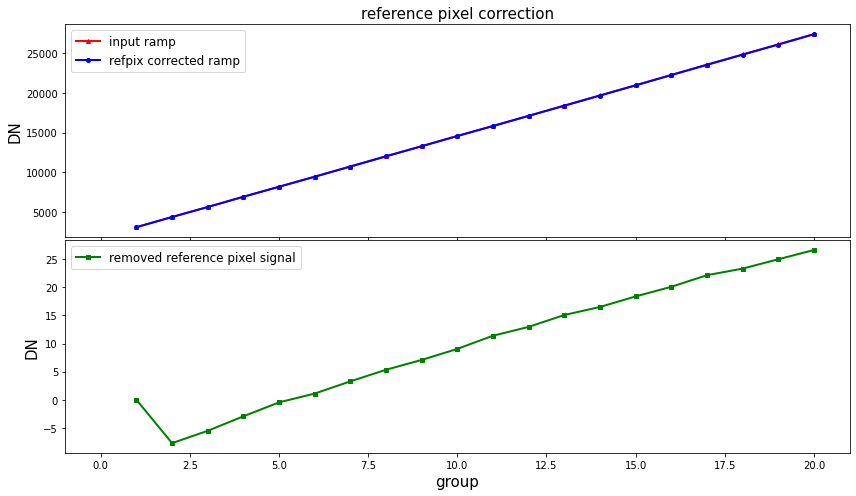
Command line¶
To achieve the same result from the command line there are a couple of options.
Option 1:
Run the RefPixStep class using the strun command:
strun jwst.refpix.RefPixStep det_image_seq1_MIRIMAGE_F1130Wexp1_darkcurrentstep.fits
Option 2:
If they don’t already exist, collect the pipeline configuration files in your working directory using collect_pipeline_configs and then run the RefPixStep using the strun command with the associated refpix.cfg file.
collect_pipeline_cfgs cfgs/
strun cfgs/refpix.cfg det_image_seq1_MIRIMAGE_F1130Wexp1_darkcurrentstep.fits
This will produce the same output file ending with _refpixstep.fits
A full list of the command line options are given by running the following:
strun jwst.refpix.RefPixStep -h
or
strun cfgs/refpix.cfg -h
Override reference file¶
There is currently no reference file for the refpix step.
