dark_current step¶
This step removes dark current from a MIRI exposure by subtracting dark current data stored in a dark reference file.
Official documentation for dark_current can be found here:
https://jwst-pipeline.readthedocs.io/en/latest/jwst/dark_current/index.html
Input data¶
An example of running the dark_current step is now shown using a simple simulated observation of a galaxy with the MIRI Imager (F1130W filter) produced with MIRISim v2.3, with precending pipeline steps applied, i.e. rscd output.
Python¶
Start by importing what will be used and set the CRDS_CONTEXT
# imports
import os, glob, shutil
import numpy as np
from matplotlib.colors import LogNorm
import matplotlib.pyplot as plt
from jwst import datamodels
# set the CRDS_CONTEXT
os.environ["CRDS_CONTEXT"] = "jwst_0641.pmap"
Import dark_current and print the docstring and spec to show some information
# import the step
from jwst.dark_current import dark_current_step
# print the description and options
print(dark_current_step.DarkCurrentStep.__doc__)
print(dark_current_step.DarkCurrentStep.spec)
DarkCurrentStep: Performs dark current correction by subtracting
dark current reference data from the input science data model.
dark_output = output_file(default = None) # Dark model or averaged dark subtracted
Set the name of the input file and run the step. This will produce an output file ending with _darkcurrentstep.fits
Parameters used:
output_use_model : boolean, optional, default=False
propagate the input filename to the output
save_results: boolean, optional, default=False
save the results to file
Note that the dark_current will return the output datamodel so we set this to the dm variable.
# user specified
my_input_file = 'det_image_seq1_MIRIMAGE_F1130Wexp1_rscd_step.fits'
# run the step
dm = dark_current_step.DarkCurrentStep.call(my_input_file, output_use_model=True, save_results=True)
2020-10-29 14:08:43,566 - CRDS - ERROR - Error determining best reference for 'pars-darkcurrentstep' = Unknown reference type 'pars-darkcurrentstep'
2020-10-29 14:08:43,569 - stpipe.DarkCurrentStep - INFO - DarkCurrentStep instance created.
2020-10-29 14:08:43,649 - stpipe.DarkCurrentStep - INFO - Step DarkCurrentStep running with args ('det_image_seq1_MIRIMAGE_F1130Wexp1_rscd_step.fits',).
2020-10-29 14:08:43,651 - stpipe.DarkCurrentStep - INFO - Step DarkCurrentStep parameters are: {'pre_hooks': [], 'post_hooks': [], 'output_file': None, 'output_dir': None, 'output_ext': '.fits', 'output_use_model': True, 'output_use_index': True, 'save_results': True, 'skip': False, 'suffix': None, 'search_output_file': True, 'input_dir': '', 'dark_output': None}
2020-10-29 14:08:43,935 - stpipe.DarkCurrentStep - INFO - Using DARK reference file /Users/patrickkavanagh/crds_mirror/references/jwst/miri/jwst_miri_dark_0049.fits
2020-10-29 14:08:45,678 - stpipe.DarkCurrentStep - INFO - Science data nints=2, ngroups=20, nframes=1, groupgap=0
2020-10-29 14:08:45,679 - stpipe.DarkCurrentStep - INFO - Dark data nints=2, ngroups=45, nframes=1, groupgap=0
2020-10-29 14:08:48,379 - stpipe.DarkCurrentStep - INFO - Saved model in det_image_seq1_MIRIMAGE_F1130Wexp1_darkcurrentstep.fits
2020-10-29 14:08:48,379 - stpipe.DarkCurrentStep - INFO - Step DarkCurrentStep done
We can plot the before and after ramp of a sample pixel
# set the sample pixel
pixel = [600,500]
# define group numbers for integration ramps
group = range(1,dm.data[0,:,pixel[0],pixel[1]].shape[0]+1,1)
# open the input file as a datamodel
in_dm = datamodels.open(my_input_file)
# plot
fig, axs = plt.subplots(2, 1, figsize=(12, 7), sharex=True)
# plot input and output ramps of the first integration
axs[0].plot(group, in_dm.data[0,:,pixel[1],pixel[0]], c='r', marker='^', markersize=4,
linestyle='-', linewidth=2, label='input ramp')
axs[0].plot(group, dm.data[0,:,pixel[1],pixel[0]], c='b', marker='o', markersize=4,
linestyle='-', linewidth=2, label='dark substracted ramp')
axs[0].set_title('dark current correction',fontsize=15)
axs[0].set_ylabel('DN',fontsize=15)
axs[0].set_xlim(-1,max(group)+1)
axs[0].legend(prop={'size':12}, loc=0)
# plot difference which is the removed dark signal
axs[1].plot(group, in_dm.data[0,:,pixel[1],pixel[0]] - dm.data[0,:,pixel[1],pixel[0]], c='g',
marker='s', markersize=4, linestyle='-', linewidth=2, label='removed dark current')
axs[1].set_ylabel('DN',fontsize=15)
axs[1].set_xlabel('group',fontsize=15)
axs[1].legend(prop={'size':12}, loc=0)
plt.tight_layout(h_pad=0)
plt.show()
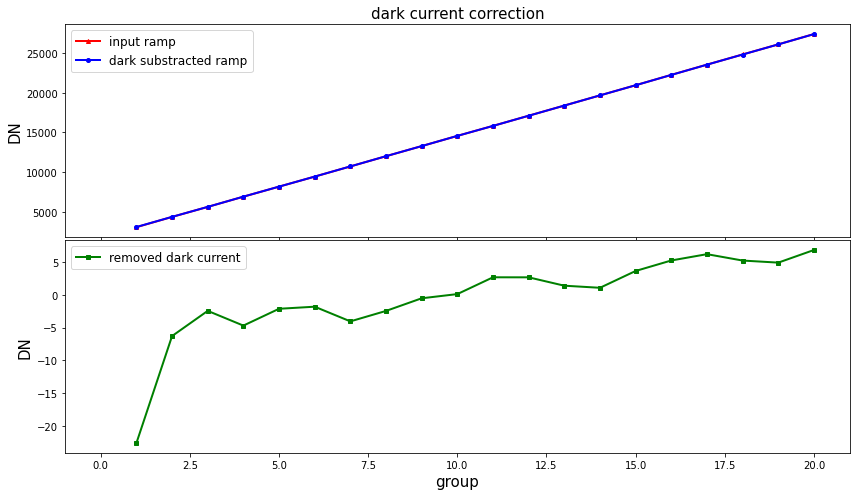
Command line¶
To achieve the same result from the command line there are a couple of options.
Option 1:
Run the DarkCurrentStep class using the strun command:
strun jwst.dark_current.DarkCurrentStep det_image_seq1_MIRIMAGE_F1130Wexp1_rscd_step.fits
Option 2:
If they don’t already exist, collect the pipeline configuration files in your working directory using collect_pipeline_configs and then run the DarkCurrentStep using the strun command with the associated dark_current.cfg file.
collect_pipeline_cfgs cfgs/
strun cfgs/dark_current.cfg det_image_seq1_MIRIMAGE_F1130Wexp1_rscd_step.fits
This will produce the same output file ending with _darkcurrentstep.fits
A full list of the command line options are given by running the following:
strun jwst.dark_current.DarkCurrentStep -h
or
strun cfgs/dark_current.cfg -h
Override reference file¶
To override the reference file for this step in Python:
# set the override reference file name
my_ref = 'my_dark.fits'
dm = dark_current.DarkCurrentStep.call(my_input_file, output_use_model=True, save_results=True,
override_dark=my_ref)
and using the command line:
strun jwst.dark_current.DarkCurrentStep det_image_seq1_MIRIMAGE_F1130Wexp1_rscd_step.fits --override_dark my_dark.fits
or
strun cfgs/dark_current.cfg det_image_seq1_MIRIMAGE_F1130Wexp1_rscd_step.fits --override_dark my_dark.fits
